Keeping in sync with github
26 Mar 2016The cloud is ‘just someone else’s computer’. And most of it is just ‘someone else’s fileserver’.
Problems arise when you actually run code in the cloud as you do when you have github autogenerate a static blog using jekyll.
Github recently upgraded to Jekyll 3 and switched their markdown parser to kramdown.
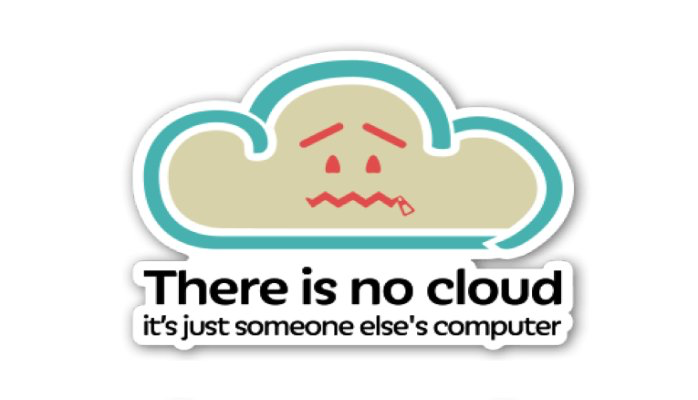
These changes completely broke all my github maintained blogs and documentation sites
- cudmore
- mapmanager
- vacular analysis
Make sure your local jekyll is the same as the github jekyll
See Github help to set up your local version of jekyll to match the github version of jekyll
Add a Gemfile
Make a file named ‘Gemfile’ in the root directory of your blog and put this text into the file…
source 'https://rubygems.org'
gem 'github-pages'
Update to jekyll 3 and make sure all your gems are up to date
ruby --version # rube >2.0 is required
sudo gem install bundler # github suggests using bundler to keep all your gems in sync
sudo gem install jekyll # this should get jekyll 3.x
bundle install # run this in the directory with the above Gemfile
bundle exec jekyll build --safe # run jekyll one to update dependencies
Put a space in all of the mardown headers
find . -type f -name '*.md' -exec sed -i '' "s/\()\([a-zA-Z1-9]\)/\1 \2/g" {} +
Fix links to images
Search and replace
SRC="../images #search for this
SRC="images #replace with this
Fix code fences
~~~ # search for this
``` # replace with this
Update _config.yml
Remove all reference to markdown parsers and only specify kramdown
markdown: kramdown
Here is the lame part
‘jekyl serve’ returns this error:
roberts-Mac-Pro:cudmore.github.io cudmore$ jekyll serve
WARN: Unresolved specs during Gem::Specification.reset:
jekyll-watch (~> 1.1)
WARN: Clearing out unresolved specs.
Please report a bug if this causes problems.
Configuration file: /Users/cudmore/Sites/cudmore.github.io/_config.yml
Dependency Error: Yikes! It looks like you don't have jekyll-paginate or one of its dependencies installed. In order to use Jekyll as currently configured, you'll need to install this gem. The full error message from Ruby is: 'cannot load such file -- jekyll-paginate' If you run into trouble, you can find helpful resources at http://jekyllrb.com/help/!
jekyll 3.1.2 | Error: jekyll-paginate
to run jekyll i need to use
bundle exec jekyll serve
Additional junk (20160420)
On OSX 10.10.1 Yosemite I was getting errors in ‘nokogiri’ not findong ‘libxml2’ when I did ‘gem install’. See here. In general, follow nokogiri install documentation
- Remove macports following. sudo port -fp uninstall installed
- Install homebrew
- Install gcc (this installed gcc-5.3.0) brew install gcc
- Proceed as normal sudo gem install nokogiri bundle install
- REMEMBER to run jekyll locally with bundle exec jekyll serve